Fulfillment Overview
Photon establishes a formal relationship between a Prescription written by a provider and an Order fulfilled by a pharmacy. This greatly reduces the complexity of a Photon integration and removes the need for separate integrations with multiple partner pharmacies.
Photon does not send Prescriptions to a pharmacy until an Order is ready to be fulfilled - either at the Provider or the Patient's request. This means that pharmacies only receive the prescriptions that are ready to be filled.
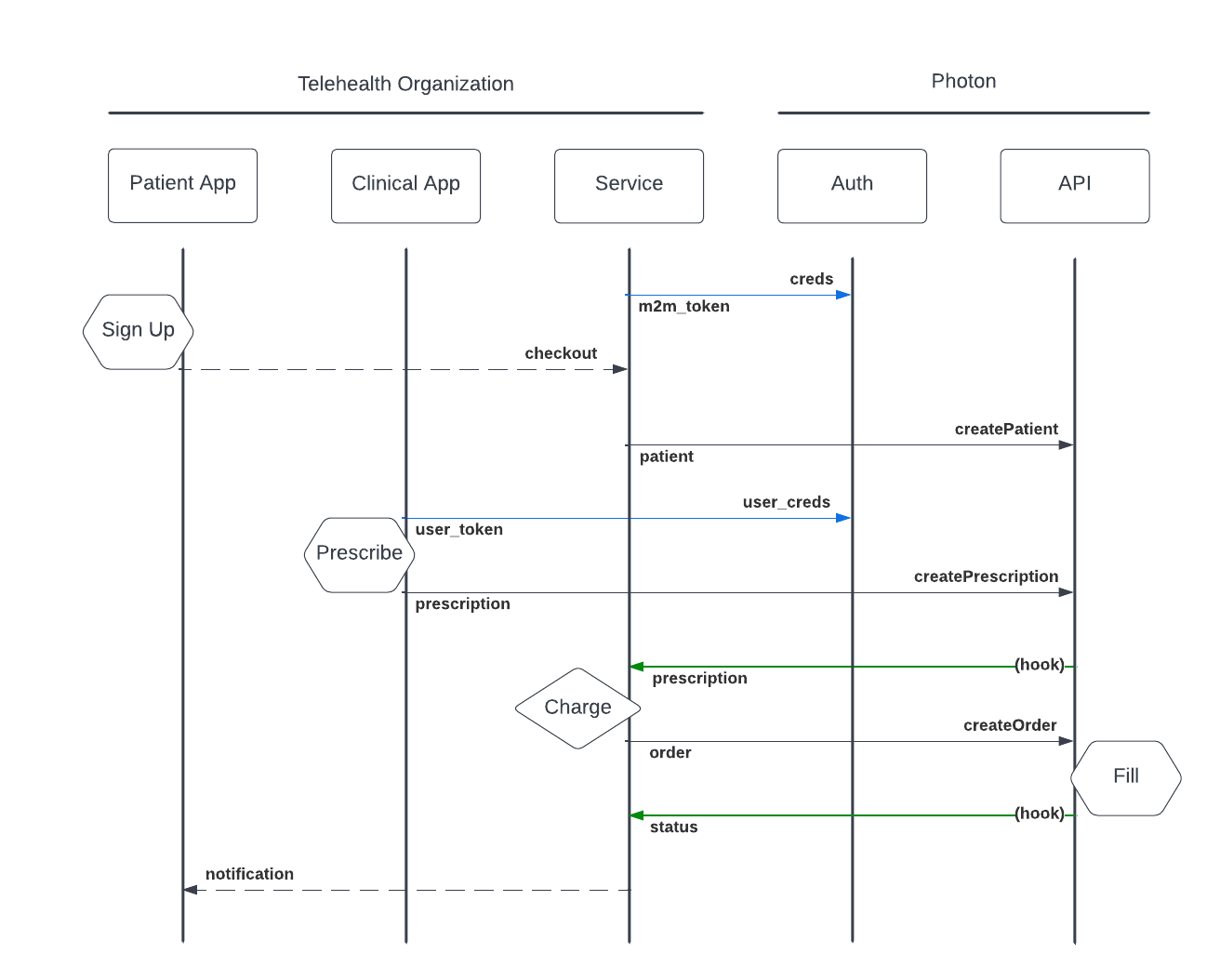
Fulfilling a Prescription
The semantics for writing a Prescription and requesting fulfillment of an Order are as follows:
- First create a Patient record, consisting of demographic information, including allergies and medication history. For example, this can be done via the
createPatientmutation or via the Photon UI. - Providers with appropriate permissions can create a Prescription that references a specific Medication.
A Prescription is not assigned or sent to a pharmacy until an Order is created.
- Finally, an order is created to fill that prescription, either manually or automatically. An order can contain multiple Fill requests for both Rx or OTC medications.
Partners may want to confirm treatment plans with a patient or wait for a successful credit card charge to process before submission of an Order.
For more technical details see Example Integration.
Refilling a Prescription
Refills work the same way as first fills, you just create an Order with the prescription you want to have filled. Subsequent fills may be sent to different pharmacies than the original fill too.
An Order can be configured to refill at a specific cadence automatically too. Once all refills have been consumed, no new orders for that prescription can be created.
Updated about 2 months ago